Darren asked me a question about my post on the Clean Swift iOS Architecture.
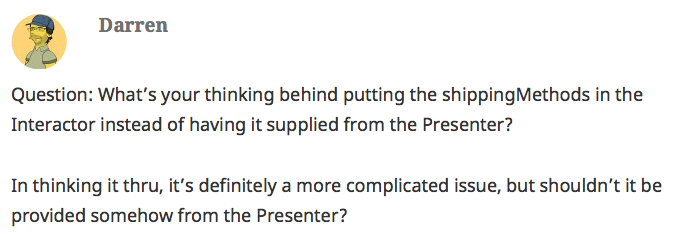
There are actually two parts to his question. So let me rephrase his question a bit:
- Sometimes your business logic is simply returning something from the underlying entity model layer. For example, fetching a list of available shipping methods from Core Data, over the network, or simply in a plist.
Should you go through the whole VIP cycle and have empty method implementation that just pass the same piece of data through the interactor and presenter and back to the view controller?
Or should you just return immediately from the interactor?
Going through the whole VIP cycle seems pretty dumb and unnecessary. Returning immediately allows you to quickly move on to another feature without writing all these boilerplate protocols and methods.
If you choose to return immediately, you can simply implement it as a property, or variable, or constant, instead of a method? It seems much simpler to do that. My example also implements
shippingMethodsas a property getter variable instead of ashippingMethods()method.
As you can probably imagine, I asked myself these two questions A LOT when I was designing Clean Swift and using it for all my projects. I encountered almost every possible situation.
